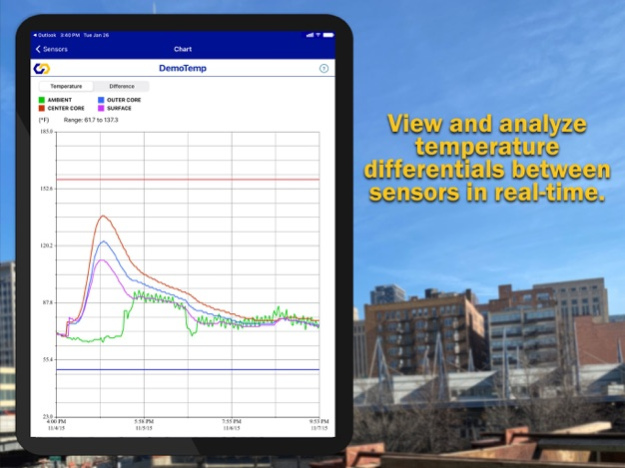COMMAND Center™ Concrete 3 3.0.4
Free Version
Publisher Description
Share projects with your team using COMMAND Center Cloud. Get text/email alerts about temperature thresholds or strength goals. Make it automatic with an AutoCollector.
Transmit concrete temperature and maturity data wirelessly. Use COMMAND Center to measure and log concrete temperature history, calculate maturity, and evaluate in-place strength. With COMMAND Center for iOS you can:
• Transmit data wirelessly and automatically
• Access data remotely and in real-time from anywhere, on or off the jobsite.
• Sync project files automatically with team members and across multiple devices.
• Protect files with user privileges.
• Create professional PDF reports in the app
• Safely collect data from hard to reach or hazardous locations
• Collect data from sensors with a minimum of one reusable SRM (sold separately)
COMMAND Center sensors connect to reusable AutoCollector and/or SRM devices. The AutoCollector uses a cellular signal to automatically send your concrete data to the COMMAND Center Cloud, where teams can access it in real-time from anywhere using their iOS device. SRMs transfer data to the iOS app or to an AutoCollector via Bluetooth 5 LE Long Range or stores data locally for later transfer. View, analyze, and share sensor data in real-time. Files created in the iOS app are compatible with free COMMAND Center for Windows software. Construction teams use COMMAND Center to satisfy project requirements for temperature and/or maturity monitoring, expedite project schedules, increase safety, and improve construction methods. COMMAND Center is ASTM C1074 compliant.
Feb 18, 2022
Version 3.0.4
• Bug fixes and improvements
About COMMAND Center™ Concrete 3
COMMAND Center™ Concrete 3 is a free app for iOS published in the Office Suites & Tools list of apps, part of Business.
The company that develops COMMAND Center™ Concrete 3 is Transtec. The latest version released by its developer is 3.0.4.
To install COMMAND Center™ Concrete 3 on your iOS device, just click the green Continue To App button above to start the installation process. The app is listed on our website since 2022-02-18 and was downloaded 0 times. We have already checked if the download link is safe, however for your own protection we recommend that you scan the downloaded app with your antivirus. Your antivirus may detect the COMMAND Center™ Concrete 3 as malware if the download link is broken.
How to install COMMAND Center™ Concrete 3 on your iOS device:
- Click on the Continue To App button on our website. This will redirect you to the App Store.
- Once the COMMAND Center™ Concrete 3 is shown in the iTunes listing of your iOS device, you can start its download and installation. Tap on the GET button to the right of the app to start downloading it.
- If you are not logged-in the iOS appstore app, you'll be prompted for your your Apple ID and/or password.
- After COMMAND Center™ Concrete 3 is downloaded, you'll see an INSTALL button to the right. Tap on it to start the actual installation of the iOS app.
- Once installation is finished you can tap on the OPEN button to start it. Its icon will also be added to your device home screen.